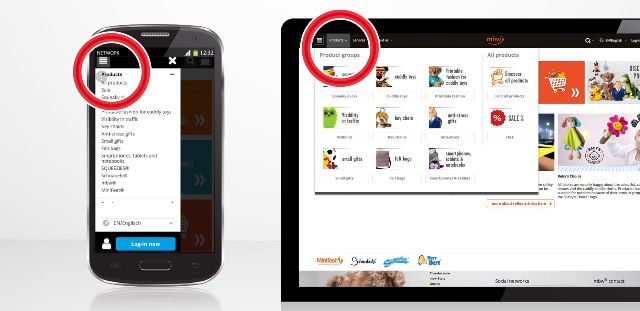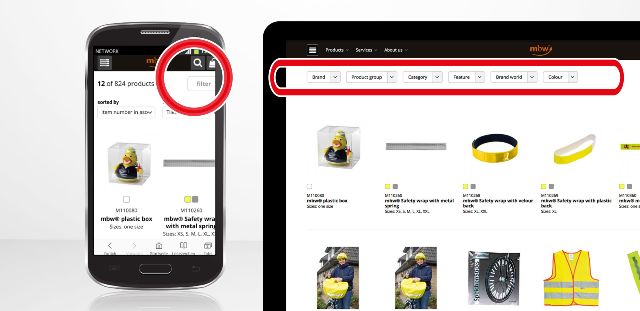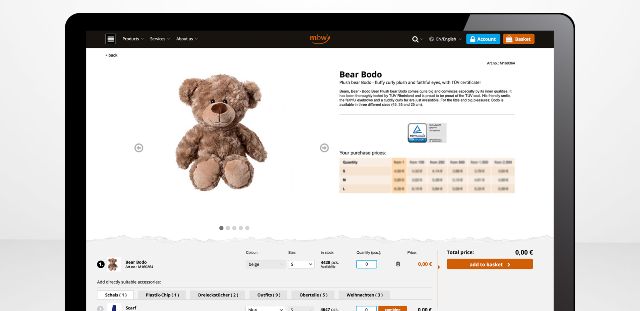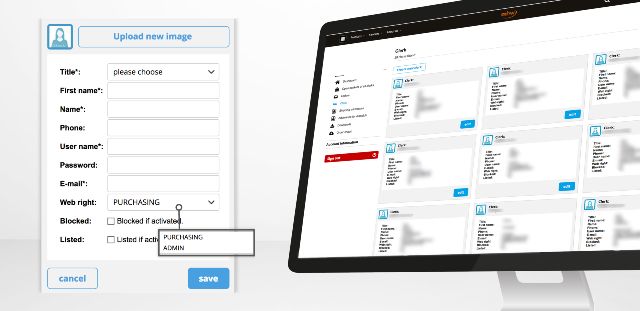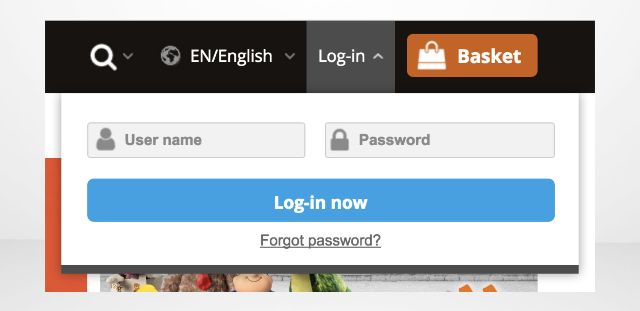Welcome to our online portal!
Clear, helpful and user-friendly - discover new possibilities!
- Optimized for your end devices: Shop with your smartphone, tablet or desktop! The new mbw.sh supports all devices and operating systems
- You see the current stock and further intake at any time
- Better consult with the mbw.sh! You will immediately see all available accessories for your heartbreakers and favorite products. Combine as much as you like and convince your customers with great ideas.
- Best Price Policy - You always get the best possible price for your order quantity
- Drop shipment to your customers
- Personalized access and management of all your clerks
- 24/7 - available around the clock
No access yet?
All dealers listed with us have the possibility to receive login data for the online portal.
If you have not yet received any login data from us, please contact the mbw® team. We will gladly send you your personal login data to the mbw®-Shop.
We will send you a user name and password in two separate e-mails. When you log in for the first time, you will be asked to enter the password we sent you and then change it directly into your personal password. This enables you to activate your personal access. Please make a note of your username and password so that you can access the mbw online portal at any time.

Discover new possibilities at mbw.sh. To help you find your way around the new system in the best possible way, we have developed a user manual.